YouTube TV is a subscription-based streaming platform provided by YouTube. It offers live TV channels, on-demand content, and cloud DVR services.
Unfortunately, YouTube TV is only available in the United States. So if you’re from Canada, you will need to use a VPN service to access YouTube TV.
The following steps will help you stream YouTube TV in no time!
- Connect your VPN to a server based in the United States. (ExpressVPN is our top recommendation)
- Login to your YouTube TV account.
- Browse the content library and enjoy streaming!
Table of Contents
Why Isn’t YouTube TV Available in Canada?
YouTube TV only licenses its content to the American market. Making their content available in all markets would cost the company too much in licensing fees to make it feasible, given the difference in size between Canada and the USA.
What Is YouTube TV?
YouTube TV offers live TV, cloud-based DVR services, and on-demand video from more than 90 TV channels. Currently, the platform has more than 5 million subscribers in the US.
For those who don’t know, YouTube TV is a subsidiary of Google. The platform features an impressive lineup that includes nearly all major US TV networks. The service launched in February 2017, and it’s a broadcast partner of the NBA Finals and the MLB World Series.
YouTube TV targets the cable-cutter market. It offers a comparable subscription to cable TV, with more than 90 channels featuring sports, news, and entertainment content. The YouTube TV subscription fee is expensive, and there are consistent price increases. However, you get an excellent selection of streaming options.
How Much Does YouTube TV Cost?
YouTube TV plans are more expensive than most major streaming platforms like Netflix or Max. Fortunately, the company keeps adding great content to the platform, and you now have the option of choosing from more than 100 channels for sports, entertainment, movies, and TV shows. Here are the plans and pricing for YouTube TV:
| Plan | Monthly | Number of accounts | Simultaneous streams | Channels included |
| Base Plan | $72.99 | 6 | 3 | 30+ Spanish networks |
| Spanish Plan | $34.99 | 6 | 3 | 100+ live channels |
If we compare it to Sling TV, which has the most impressive offering of news and sports channels, we find that it’s $20 more than selecting the combined Orange and Blue packages. However, you get more channels with YouTube TV, and it’s available through your browser or your mobile device. YouTube TV also works on Apple and Android TV, Fire TV, Roku, smart TVs, Xbox, and PlayStation.
There are plenty of ways to tune into YouTube TV. You get the option of setting up six user profiles under your account, but there’s a limitation of three users accessing the platform simultaneously. You can also avail of the Entertainment Plus package, which includes SHOWTIME, Max, and STARZ, for $29.99 per month. There’s also the Sports Plus package, which lets viewers watch and record live games and events with unlimited DVR storage. The Sports Plus package includes channels like Billiard TV, Fox Soccer Plus, NFL Redzone, and more.
What Are the Top-Rated Shows and Movies on YouTube TV?
With more than 100 channels, YouTube TV has one of the most competitive offerings in the streaming market.
If you’re into the news, you get all the local news channels, including ABC, NBC, FOX, and CBS. If you want the best local news selection, subscribe to the Locast option for the best low-cost option. Locast is the only channel offering local PBS content. Some international news channels include CNBC, BBC America, FOX News, MSNBC, and CNN.
There are plenty of broadcast affiliates on YouTube TV. However, the platform really shines in its sports channels, offering you access to the following channels:
- CBS Sports
- ESPN and ESPN 2
- NFL Network
- NBC Sports
- MLB Network
- NBA TV
Unfortunately, YouTube TV recently lost the rights to all FOX regional sports networks (RSNs). That change in the lineup might affect coverage for the MLB, NBA, and NHL seasons.
YouTube TV includes the NFL network, making it comparable to the leading sports streaming services. The platform provides you with a stack of top-quality lifestyle and entertainment content.
According to a press release, YouTube TV’s recent deal with ViacomCBS brings another 14 top-quality channels to the platform, such as:
- Nickelodeon, Nick Jr., NickToons, and TeenNick
- Paramount Network
- Comedy Central
- TV Land
- VH1
- BET
- BET Her
- CMT
- MTV, MTV2, MTV Classic
YouTube’s TV channels give you access to on-demand TV shows, YouTube Originals, and studio movies. The content mix is like what you can expect on Hulu, but we think the Hulu library is far more extensive. AT&T TV Now’s channel has a great lineup but splits the popular channels across service tiers. Some other live TV services, like Sling TV, might have some specific channels you won’t find on YouTube TV.

Do I Need to Pay Extra for Add-Ons?
Yes, unfortunately, YouTube TV comes with a base rate of $72.99, but you’ll need to pay an extra fee to access your favorite entertainment channels.
Is YouTube TV Worth It?
YouTube TV is a suitable replacement for your cable service. With so much selection in various categories, it’s hard to find a streaming service that offers a more comprehensive lineup than YouTube TV. You get a combination of sports, lifestyle programming, movies, TV shows, documentaries, wildlife programming, and more.
YouTube TV also comes with DVR services included with your subscription package. We feel the DVR feature is best-in-class, and there’s no other online streaming service that compares. The clean, user-friendly interface comes from years of experience learning what its users want on the main YouTube platform. As a result, you get an experience that’s easy to navigate and use.
The two main downsides of YouTube TV are the monthly subscription cost and lack of availability in Canada. With the base package costing CAD$72.99 per month, it’s not the cheapest option for online streaming. Include a few add-ons like Showtime or Max, and you’re starting to get closer to the cost of your cable bill.
In the meantime, Canadians still have access to a very large selection of streaming websites for every type of consumer, including people who love sports, documentaries, and bingeing TV shows and movies.
Other Top Streaming Services
Netflix
The Netflix platform is best known for its exclusive content and has some of the best shows and movies out right now. They have three plans in Canada: Basic with ads, Standard, and Premium. The main difference between the plans is the number of devices that can be streaming Netflix content at the same time.
Prime Video
Prime Video is another great alternative to YouTube TV. We think it has a good offering of top-quality movies, series, and TV shows, with original and licensed content. Prime Video offers you the service for $9.99 per month, or pay upfront for a year at CAD$99.99.
Disney Plus
Disney Plus offers you top-quality entertainment from franchises like the Marvel Cinematic Universe and Star Wars, as well as beloved animated films from Disney. Disney Plus is available for a monthly subscription cost of CAD$11.99, or take an annual package with a CAD$119.99 upfront payment.
Discovery Plus Canada
Discovery Plus Canada is a great way to watch your favorite shows, movies, and documentaries, including channels like Discovery, TLC, Animal Planet, and many more. You can watch Discovery Plus in Canada by visiting their site and signing up for an account or by using a Canadian version of the app. And if you want to watch the American version of Discovery Plus, you can always use a VPN.
Hotstar
Hotstar is the popular Indian video streaming service owned by the Star network, rebranded to Disney Plus Hotstar in early 2020 after Disney took over Star India. With more than 100,000 hours of content in nine languages, they have a wide selection of content, including live cricket matches and all major sporting events.
Sling TV
Sling TV is a live streaming service that provides access to select channels for a monthly fee. The service offers various packages such as ESPN, AMC, TNT, HGTV, HBO, and Cinemax. Sling TV can be watched outside of the US by using a VPN, which will allow you to stream Sling TV content without any restrictions.
ESPN Plus
ESPN Plus gives you access to world-class sporting events and live streams across a variety of sports. ESPN Plus excels in its coverage of niche sports such as MMA, Boxing, Lacrosse, Canadian Football, and many more. Sadly, ESPN+ is currently unavailable for Canadians. You may use a VPN service to access it in Canada.
Peacock TV
Peacock TV is a video streaming service owned and operated by NBC Universal. Its library includes popular shows like “Yellowstone” and “The Office” and provides access to sports coverage like Premier League soccer matches. Sadly, the service is only available in the US, but users outside of the US can still use a VPN to get a US IP address.
Max
Max boasts an extensive collection of classic HBO shows such as “The Sopranos,” “The White Lotus” and many more. Unlike other streaming services, Max relies on past content to attract future subscribers. Warner Bros has no plans on releasing Max to Canadians, but a VPN can solve your issue.
Hulu
Hulu is available in the United States and Japan and offers a wide selection of TV shows and movies, as well as its own original programming. Some of the top TV shows and movies offered by Hulu include “The Handmaid’s Tale,” “The Bear,” and many more. However, if you want to watch Hulu in Canada, you won’t be able to access the platform directly unless you use a VPN that works with Hulu.

Learn More About VPNs
While some countries have laws in place that make it illegal to use a VPN, Canada is not one of them. Using a VPN is legal in Canada; in every province and territory, it’s 100% legal to use a VPN so you don’t have to worry about breaking any laws by signing up for a VPN. VPNs are used to create secure, private connections.
VPNs come in various formats from dozens of companies, and there are many cheap VPNs available. The best companies charge an affordable monthly fee, and you can often find deals online for deep discounts on annual and multi-year packages. However, despite VPNs being reasonably priced, there is still a huge demand for free VPN services. Also, mobile VPNs are available for download to Apple and Android devices for an affordable monthly subscription and home networks, and small businesses can also use VPN routers that cover all the devices that connect to them.
FAQs
Can I Watch YouTube TV Outside the US?
As of right now, YouTube TV is only available in the United States. If you try to watch it from another country, you will get an error message. However, there is a way to bypass this restriction and watch YouTube TV from anywhere in the world. All you need is a VPN service.
A VPN service allows you to connect to a server in the United States. This will make it appear as if you are located in the United States, even if you are not. This means that you can watch YouTube TV no matter where you are in the world.
There are a number of VPN services that offer servers in the United States. Some of the most popular ones include ExpressVPN, NordVPN, and CyberGhost. All of these services have been tested with YouTube TV and they work perfectly.
Why is YouTube TV So Expensive?
When it comes to streaming services, YouTube TV is one of the most expensive options. At $72.99 per month, it’s more than twice as expensive as Hulu with Live TV and four times as expensive as Sling TV. So why is YouTube TV so expensive?
There are a few reasons. First, YouTube TV has a lot of channels, including local channels in many areas. This can be a big draw for people who want to watch broadcast TV without having to use an antenna. Second, YouTube TV offers features that other streaming services don’t, such as the ability to record shows and watch them later. This can be especially useful for people who have busy schedules and don’t have time to watch live TV.
Finally, YouTube TV is owned by Google, which means that it has access to resources that other streaming services don’t.
How Does YouTube TV Detect VPN?
VPNs are a great way to keep your identity and location private when browsing the internet. However, some streaming services, such as YouTube TV, can detect when you are using a VPN and restrict or block your account.
So, how does YouTube TV detect VPNs? One way is by checking the IP address of the device you are using to stream content. When you are using a VPN, your IP address will be hidden and replaced with the IP address of the VPN server. This can make it difficult for YouTube TV to determine your location and block you from accessing content.
However, some VPN providers are able to bypass YouTube TV’s detection methods. If you are having difficulty streaming content on YouTube TV, try switching to a different VPN provider.
Does YouTube TV Have International Channels?
YouTube TV is a live TV streaming service that offers a good selection of channels, including local and international options. However, the international channels available on YouTube TV vary depending on location. For example, if you’re in the United States, you’ll have access to BBC America, but if you’re in the United Kingdom, you won’t have access to that channel.
Some people have reported that they could get around this by using a VPN or proxy server, but it’s not guaranteed that this will work for everyone. If you’re interested in watching YouTube TV international channels, your best bet is to check the availability in your location and see which channels are available.
What Devices Can I use to Watch YouTube TV Canada?
YouTube TV is a streaming service that lets you watch live and on-demand TV from major broadcast networks, including ABC, CBS, FOX, NBC, and Telemundo. You can also add Showtime for an additional monthly fee. The service is available on a variety of devices, including computers, mobile devices, and streaming players.
To watch YouTube TV on your computer, you’ll need to install the YouTube TV app. The app is available for Windows and MacOS. To watch YouTube TV on your mobile device, you’ll need to install the YouTube TV app. The app is available for Android and iOS. To watch YouTube TV on a streaming player, you’ll need to install the YouTube TV app. The app is available for Amazon Fire TV, Apple TV, Chromecast, Roku, and Xbox One.

What are the Pros and Cons of YouTube TV?
Pros
- An excellent selection of news channels, sports, and entertainment.
- User-friendly DVR features
- Intuitive user interface
- World-class support
Cons
- Limited parental control options
- No FOX RSNs
- Not available in Canada